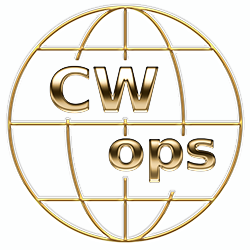CW Academy
INSTRUCTIONS! Read the instructions below carefully!
Registering for a CW Academy Username and password is the first step in signing up to take a CW Academy class. After creating your CW Academy Username and password, you must then log in to the CW Academy website and sign up for a class. Obtaining a Username does not automatically sign you up for a class.
Creating Your Username and Password
If you have an Amateur Radio Callsign, we strongly suggest using your callsign as your Username. CW Academy is an Amateur Radio website. Your callsign uniquely indentifies you to the world. All CW Academy corresondence, certificates, and notifications will reference you by your Username.
If you do not have a callsign, use some combination of your first and last names as your Username. Do not use an email address as your Username!
Keep Up with CW Academy: Whitelist Our Emails!
Email is our main way of communicating with you. To make sure you don’t miss important updates, class schedules, or other vital information from CW Academy, please whitelist `cwa.cwops.org` in your email system. Many email providers aggressively filter incoming messages, and whitelisting us will prevent our emails from being marked as spam.
For detailed instructions on how to whitelist an email address, you can visit Whitelist Guide.
Why We Need Your Address
Your address information is crucial for the CW Academy system, primarily so we can accurately determine your local time. This ensures that all class schedules and related information are displayed correctly for your time zone. Invalid, incorrect, or missing information may cause your record to be deleted.
Why We Need Your Contact Information
To ensure effective communication and timely class assignments, CW Academy requires secondary contact methods in addition to email. This can be your phone number and a WhatsApp ID, Signal ID, or Telegram ID.
If you don’t provide this information, we may not be able to assign you to a class.
Don’t Have a Messaging ID?
If you don’t currently use WhatsApp, Telegram, or Signal, we strongly recommend signing up for one of these free services. They offer a reliable way for us to reach you with important updates and class-related information.
For Military or Civilians who will be deployed to an APO address: Enter ‘APO’ as your zip code, and then select the country where you are or will be deployed.
Be certain to select the appropriate role: either a Student or an Advisor
After completing the registration process below, you must then log into the CW Academy website and sign up for a class. Creating a Username and password DOES NOT automatically sign you up for a class!.
|
CW Academy Privacy Policy CW Academy collects address, phone number, and other contact information soley for the purpose of communicating with CW Academy students and advisors. This information is stored in a protected database. To facilitate class communication, we share your contact information with your assigned advisors upon enrollment. After you graduate, our sponsor, CWOps.org, may also send a congratulatory radiogram to celebrate your achievement (if you prefer not to receive the radiogram please contact glennve1ij@gmail.com). Your information will not be shared with anyone else. If you have questions or concerns please contact the appropriate person at CWA Contact Information. Creating a CW Academy Username and password constitutes agreement to receive communications from CW Academy. If a student or advisor requests their information to be deleted, it will be removed from the system and erased within one business day of the request |